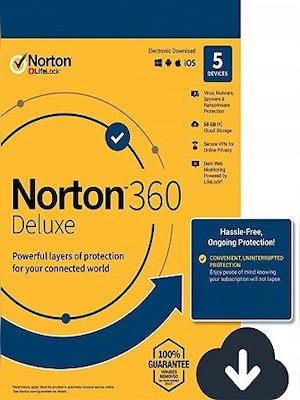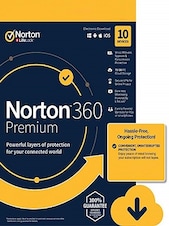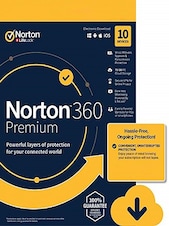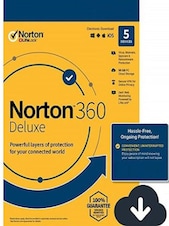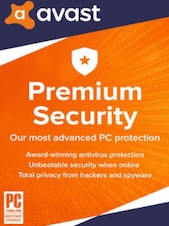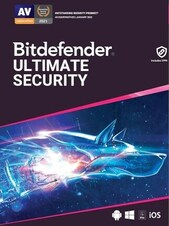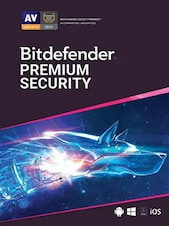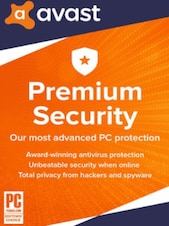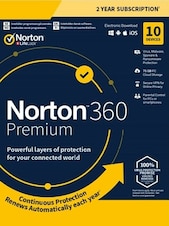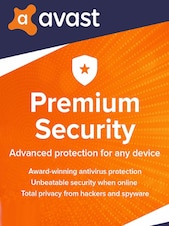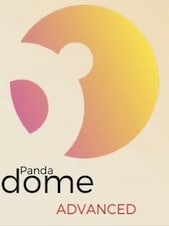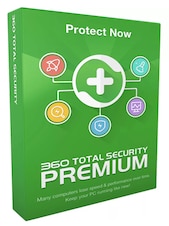Warning!!! *Enrollment with Norton is required* Norton 360 Enrollment Version Provides Continuous Protection - Renews Automatically each year. Enrollment - Credit/Debit Card or PayPal required for activation (Auto Renewal direct with Norton) can be switched off at any time. Norton will advise you of renewal price 30-45 days before the end of your subscription. This gives plenty of time to review your current subscription & protection plan & to adjust or cancel your auto renewal with Norton if you wish to.
Note: Uninstall the previous versions before installing new version.
Deluxe includes:
- 5 PC or Mac computers, tablets or phones
- Protection against viruses, malware and ransomware, and hacker attacks
- Promise of protection against viruses
- Password Manager
- 50 GB for cloud backup
- Private internet connection with VPN
- Parental controls
- Dark Web Monitoring