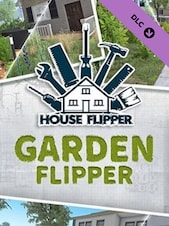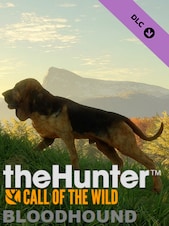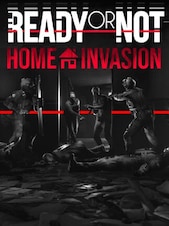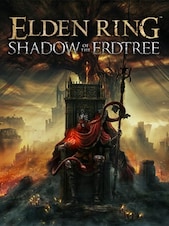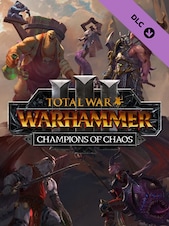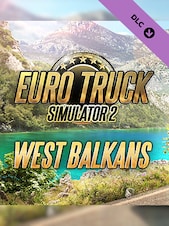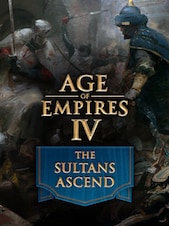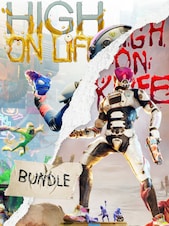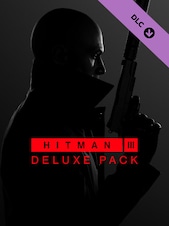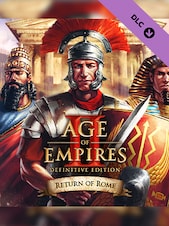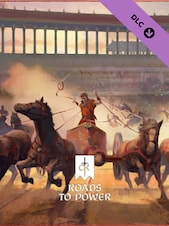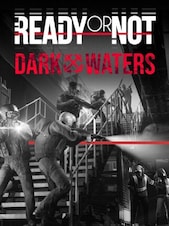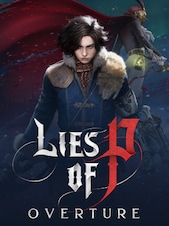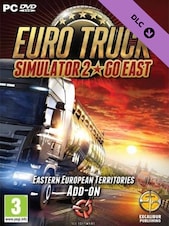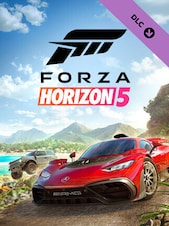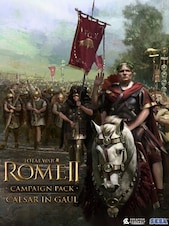How to Redeem :
- To redeem your item package & receive your items, please follow these simple steps after purchasing:
- Obtain the serial code for your item package by right-clicking Tales Runner in your Steam library, selecting 'View CD key', highlighting the package you wish to redeem, and selecting 'COPY KEY TO CLIPBOARD'
- Launch the game, and click the [Refill Astros] button in the game lobby
- Your Steam overlay will open up, and you will be able to paste & redeem your code into the redemption box After successfully redeeming your key, your items will be delivered to your Giftbox
- Please note that it may take up to 10 minutes after redeeming your item package key for the items to be delivered to your account