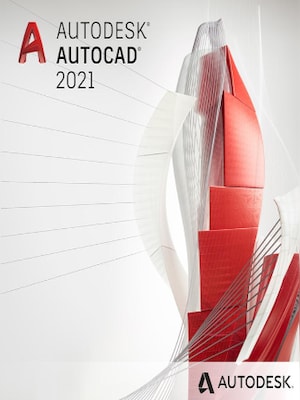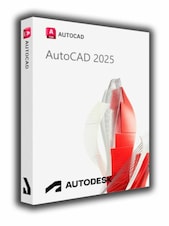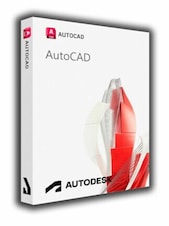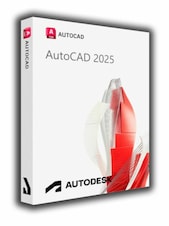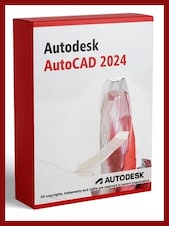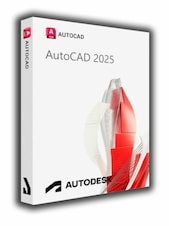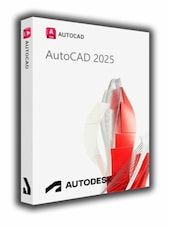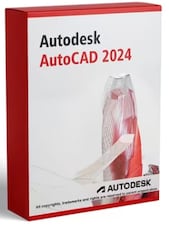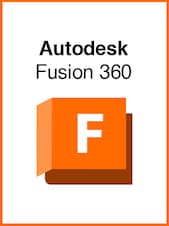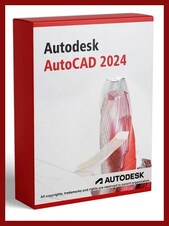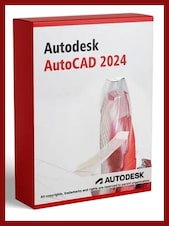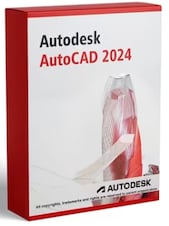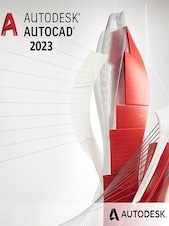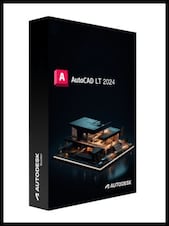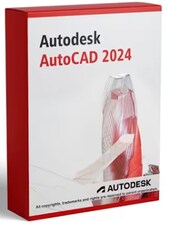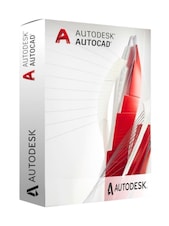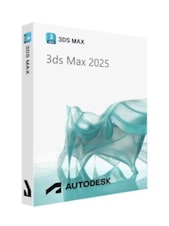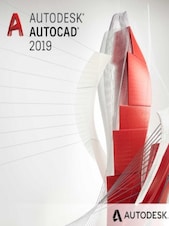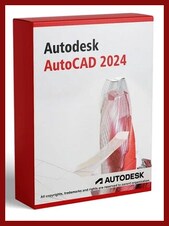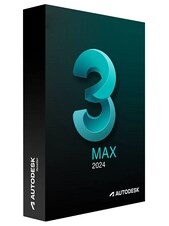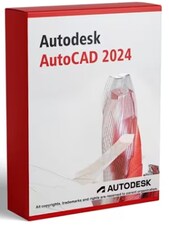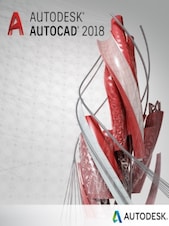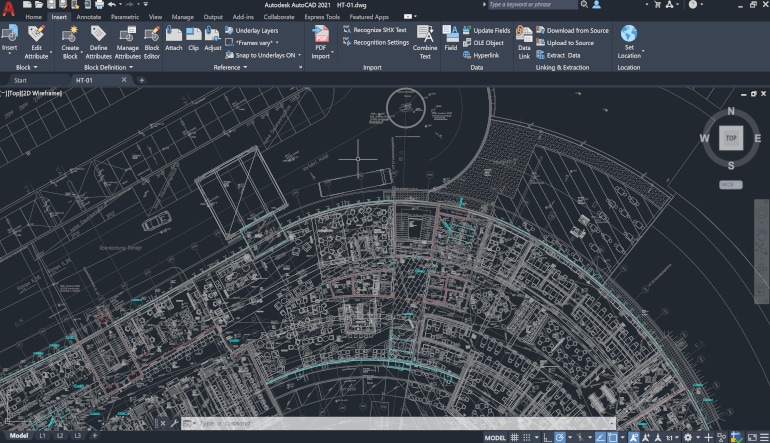Autodesk AutoCAD 2021 is a powerful computer-aided design (CAD) software that supports both 2D and 3D design and drafting.
Features:
- Drawing History: This feature allows users to see changes made to their drawings over time, providing insights into the evolution of their designs.
- DWG Compare for Xrefs: Users can now compare two versions of an external reference (Xref) and implement changes without leaving their current drawing.
- Enhanced Graphics Performance: Improvements in graphics performance ensure smoother and faster rendering of designs.
- Blocks Palette Enhancements: The Blocks palette now allows users to sync recent blocks to a cloud storage location, making them accessible from both desktop and web apps.
- Google Drive Integration: Users can open, edit, and save DWG files stored in Google Drive directly from the AutoCAD web app.