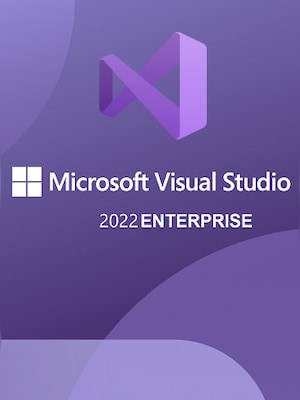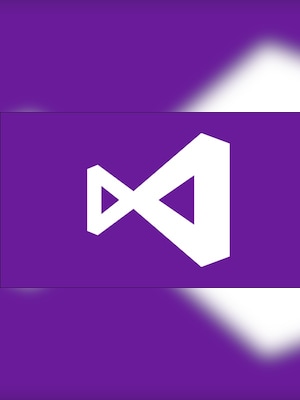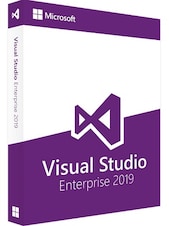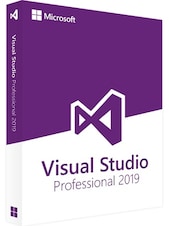Microsoft Visual Studio 2022 Enterprise Download link: HERE
Microsoft Visual Studio 2022 Enterprise (PC) - Microsoft Schlüssel - GLOBAL
Kann aktiviert werden in :
Österreich
LänderbeschränkungenTyp:
Schlüssel
Region:
GLOBAL
Microsoft Visual Studio 2022 Enterprise is a powerful, comprehensive IDE for developers designing, building, testing, and deploying complex applications for any platform—including the Microsoft stack.
Exklusive Paketangebote
Sofortige Lieferangebote
Sortieren nach:
- IrmitekGesponsert99%Positives Feedback 4060
Angebotsdetails anzeigen
157.36 RON174.85 RON-10%174.85 RON157.36 RONSpare mit G2A Plus174.85 RON - Gaming4youAusgezeichneter Verkäufer100%Positives Feedback 116353
Angebotsdetails anzeigen
144.56 RON160.62 RON-10%160.62 RON144.56 RONSpare mit G2A Plus160.62 RON - Dream_codesAusgezeichneter Verkäufer100%Positives Feedback 84102
Angebotsdetails anzeigen
144.56 RON160.62 RON-10%160.62 RON144.56 RONSpare mit G2A Plus160.62 RON - Systemsoftware_ltdAusgezeichneter Verkäufer99%Positives Feedback 4482
Angebotsdetails anzeigen
144.56 RON160.62 RON-10%160.62 RON144.56 RONSpare mit G2A Plus160.62 RON - Game_zone_portalAusgezeichneter Verkäufer100%Positives Feedback 9979
Angebotsdetails anzeigen
157.36 RON174.85 RON-10%174.85 RON157.36 RONSpare mit G2A Plus174.85 RON - Ms_world_game24Ausgezeichneter Verkäufer100%Positives Feedback 8598
Angebotsdetails anzeigen
157.36 RON174.85 RON-10%174.85 RON157.36 RONSpare mit G2A Plus174.85 RON - Premium__keyAusgezeichneter Verkäufer100%Positives Feedback 4022
Angebotsdetails anzeigen
157.36 RON174.85 RON-10%174.85 RON157.36 RONSpare mit G2A Plus174.85 RON
4 weitere Angebote anzeigenÜber diesen Artikel
Bewertungen
Schau dir an, was unsere Kunden von diesem Titel haltenGesamtbewertung des Artikels
Bewertung
Diesen Artikel bewerten
Erhalte einen 5% Rabatt auf deinen nächsten Einkauf als Dankeschön- Neuestes
- Höchste Bewertung
- Am niedrigsten bewertet
- Sehr hilfreich
- Am wenigsten hilfreich
Spiele
Melde dich für unseren Newsletter an und hol dir 11 % Rabatt
G2A.COM Limited (Plattformbetreiber)
Adresse: 31/F, Tower Two, Times Square, 1
Matheson Street
Causeway Bay, Hongkong
Handelsregisternummer: 63264201
G2A LLC (Plattformbetreiber)
Adresse: 701 South Carson Street, Suite 200,
Carson City, Nevada 89701,
Nevada 89701, USA
Handelsregisternummer: E0627762014-7
G2A.COM Direct B.V. (Plattformunterstützung)
Adresse: James Wattstraat 77 A 3
1097DL Amsterdam, Niederlande,
Handelsregisternummer: 89975561
Durch die Nutzung der G2A.COM-Plattform erklärst du dich mit den G2A-Nutzungsbedingungen einverstanden. Informationen darüber, wie wir deine personenbezogenen Daten verarbeiten, findest du in der Datenschutz- und Cookie-Richtlinie. Copyright © G2A Group. Alle Rechte vorbehalten.