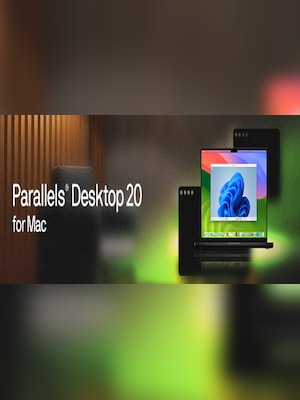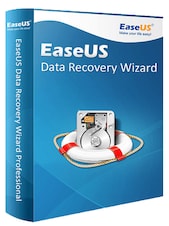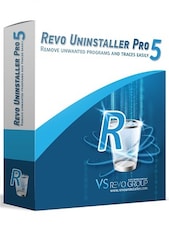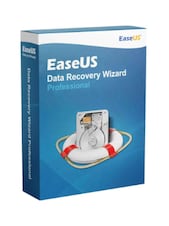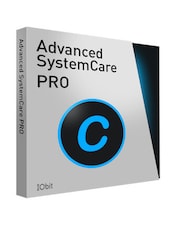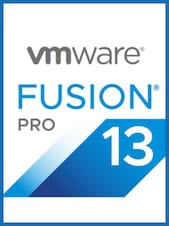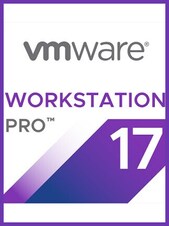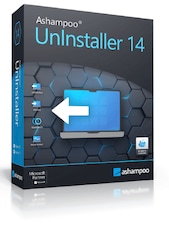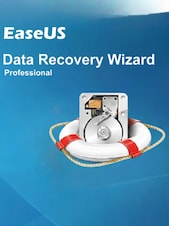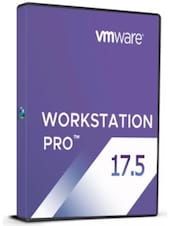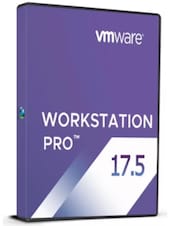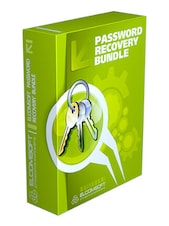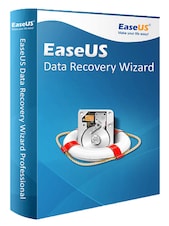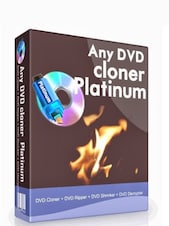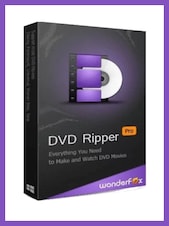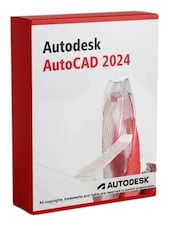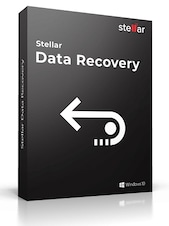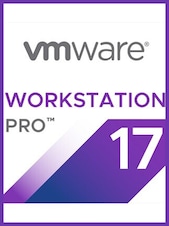Parallels Desktop 20 is the latest version of the popular virtualization software, offering a range of new features and improvements to enhance user experience. Here are some of the key highlights:
Key Features:
- AI-Ready Virtual Machines: Parallels Desktop 20 introduces a new AI package, allowing users to download secure, pre-packaged virtual machines for offline AI development.
- macOS Sequoia Compatibility: This version is fully compatible with the upcoming macOS Sequoia, ensuring stability and improved performance on this new operating system.
- Windows 11 24H2 Support: Enhanced support for the latest Windows 11 update, including better stability and integration for running x86-based apps on Apple Silicon Macs.
- Improved Management Portal: The new Enterprise Edition includes a Management Portal for better control and management of virtual machines, making it ideal for DevOps teams.
- Enhanced Linux Support: Adds compatibility with newer Linux distributions like Fedora 39/40, Kali 2024.2, and Ubuntu 24.04, along with improved Parallels Tools for Linux.