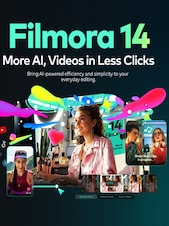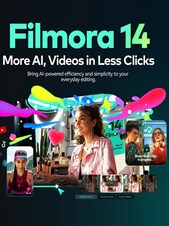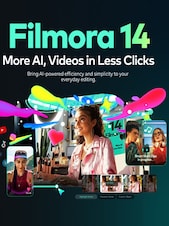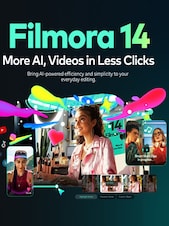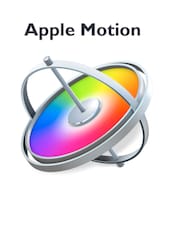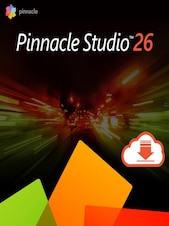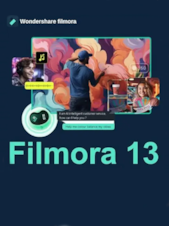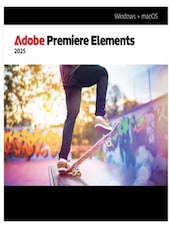How to Activate:
- If you have not already done so, download and install the software from the official website.
- Launch the program and click on the “Login” button.
- Enter your Wondershare ID and password to activate your account.
- If you purchased Filmora during editing, make sure you have refreshed activation status by re-logging.
- If you have a registration code for the old version and want to activate Filmora X, 11 or 12, click here to make it.
- If you are using Filmora version 8.6.1 to 9.6.1, you can activate both with Wondershare ID and registration code. To activate with Wondershare ID, click “Login” and enter your Wondershare ID and password. To activate with registration code, click “Help” > “Offline Activation”, input the Licensed e-mail and Registration code to register.
- If you are using Filmora versions below V8.6.1, please activate Filmora with Registration Code: Click “REGISTER” on top menu. Enter the Licensed e-mail and Registration code to register.
If you have any further questions or concerns, please visit the Wondershare support page.