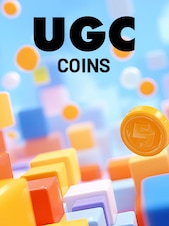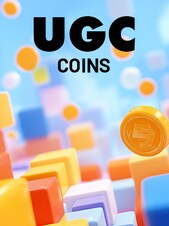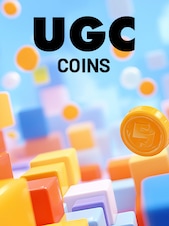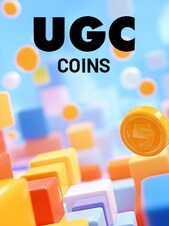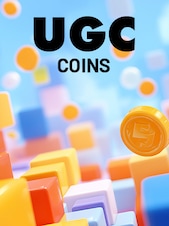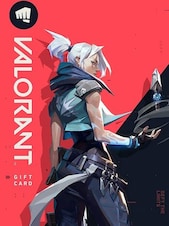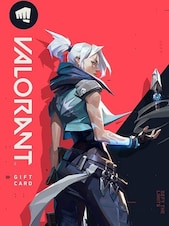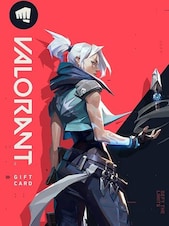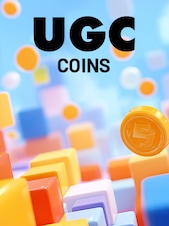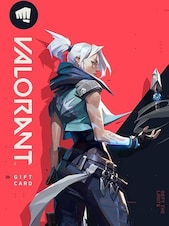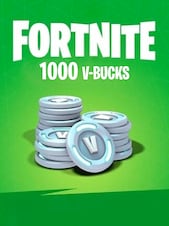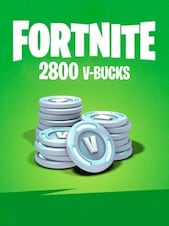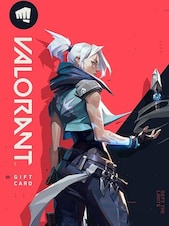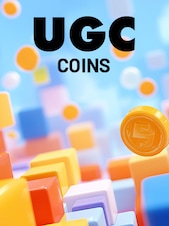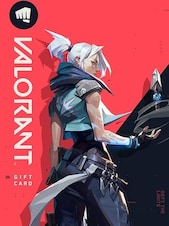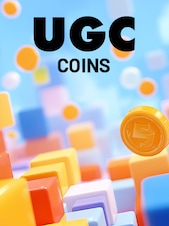Warning! Please Note! After completing your purchase you will receive a verification code that can be redeemed on the sellers website allowing you to collect your purchased coins. Delivery time is approximately 1-4 hours.
How to activate:
- Visit www.fifautstore.com and create an account.
- In the site menu, visit -> My Account -> Redeem Coins https://www.fifautstore.com/account/redeem/.
- Check that the code is correct and click Redeem Code.
- If everything went fine, you will notice the amount of credits (FUT Coins) at the top right of the screen.
- You can now withdraw the FIFAUTStore credits to your FUT account, click on your username -> my credits -> Withdraw
- (https://www.fifautstore.com/credits/credits) Select the quantity you wish to send to your FUT account on PS/XB and then continue.
- Choose ‘comfort trade’. This means that you will temporarily provide us with the login credentials of your FIFA account. This way, we can transfer the Coins into your account. The process will be as follows: you provide us with your EA Account credentials, then you provide us with three EA Account Backup Codes.
- Click Submit/Complete
After completing your order details, you can sit back and relax - your Coins will be arriving soon!
Tip. Follow the live update till the order status is shipped then you can login and enjoy.