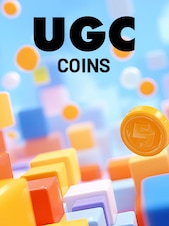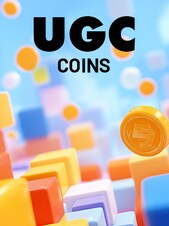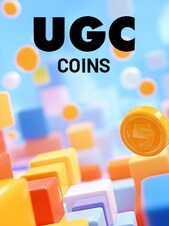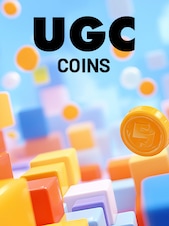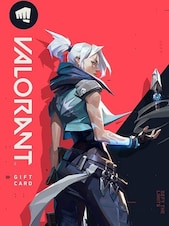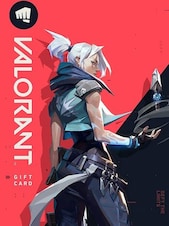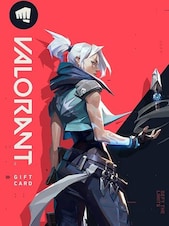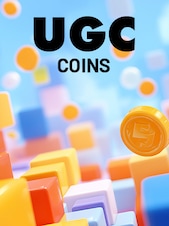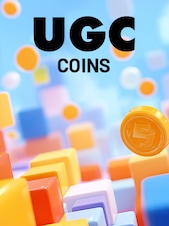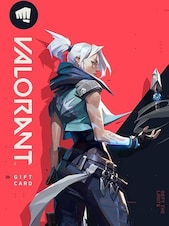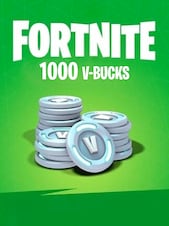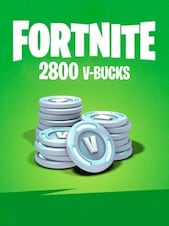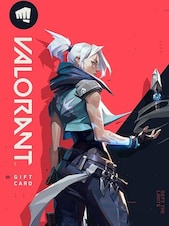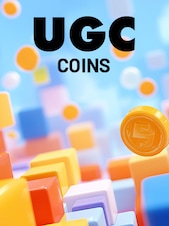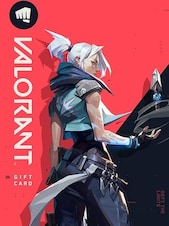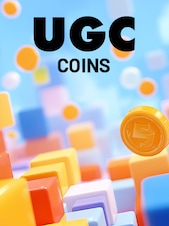SHORT ACTIVATION: HERE.
Simple Activation
- After successful Payment in G2A you will receive automatically a Redeem Code.
- Then visit www.mrgeek.net and create an account by entering only your eMail and a password.
- Write to our 24/7 live chat support and give them your Redeem Code, they will fill up your account with your credits.
- Now navigate to user menu “Transfers”, enter your FUT datas and click “Start Transfer”.
- The fully automated system will start your coin transfer on safest method and inform your live about process.
Tutorials
Use FAQ and Tutorials for any case around FIFA Coins and safe transfer:
- Tutorials (Link: https://www.mrgeek.net/pages/tutorial)
- FAQ: (Link: https://www.mrgeek.net/pages/faq)
- Tip: If you are in doubt about how to buy and transfer FIFA Coins, follow this MrGeek blog:
- All you need for coin transfer in FIFA 23 (Links: https://www.mrgeek.net/blog/All-you-need-for-coin-transfer-in-FIFA-23)
Note:
- Your Account must have access to the transfer market on FUT Web App. New account need to play some matches around 2-3 days to get access.
- To make a safe transfer you’ll need minimum 6k coins in your FUT account.
- MrGeek Live chat is also 24/7 ready to assist you.