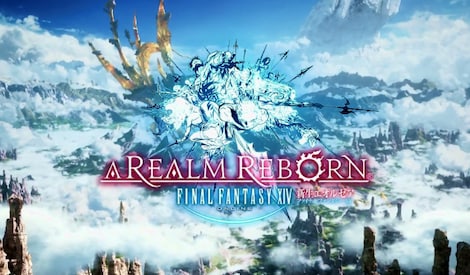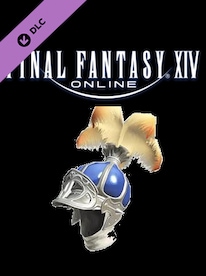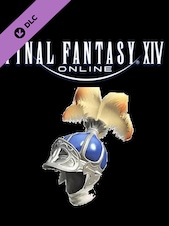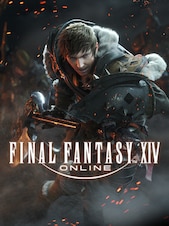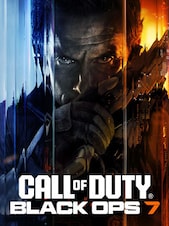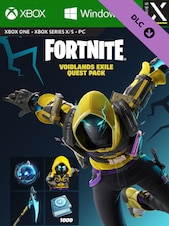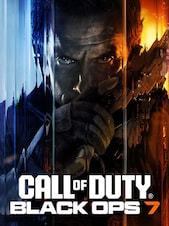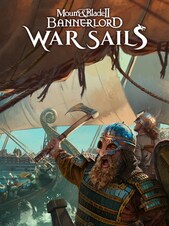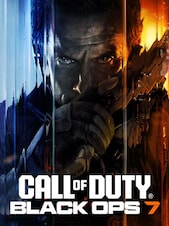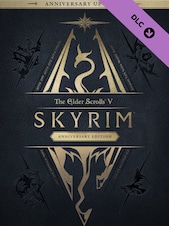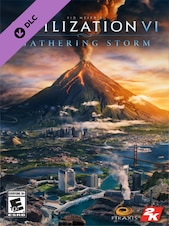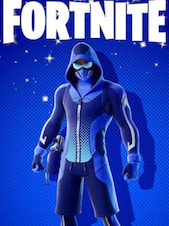Warning!Mog Station version isn't compatible with STEAM version of the game.
To activate this key:
- From the Final Fantasy XIV top page, proceed to Square Enix Account Management System and select "Add a service account"
- Enter the in-game item code following the instruction on screen, then select "Next".
- Confirm the details regarding the in-game item code, then select "Next".
- This completes the registration. You can now obtain your item within the game.