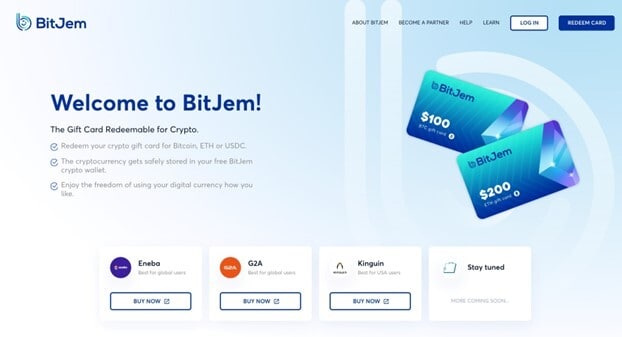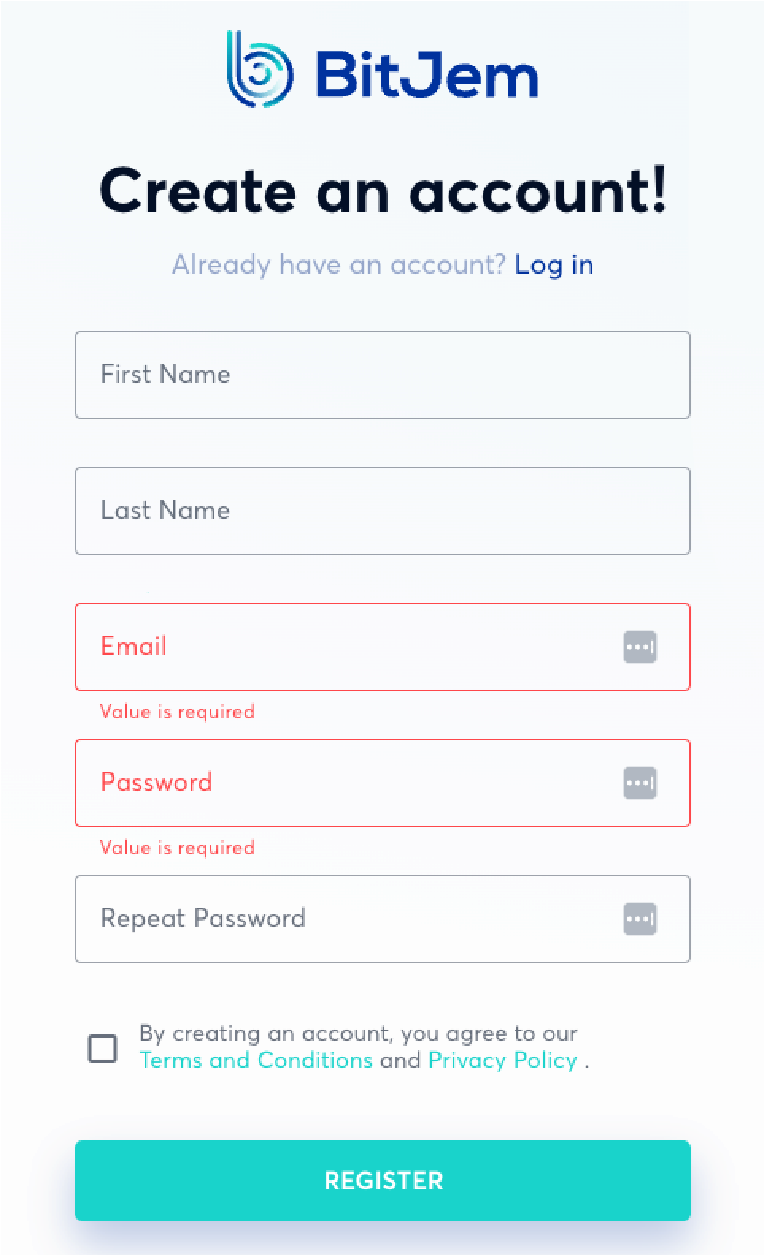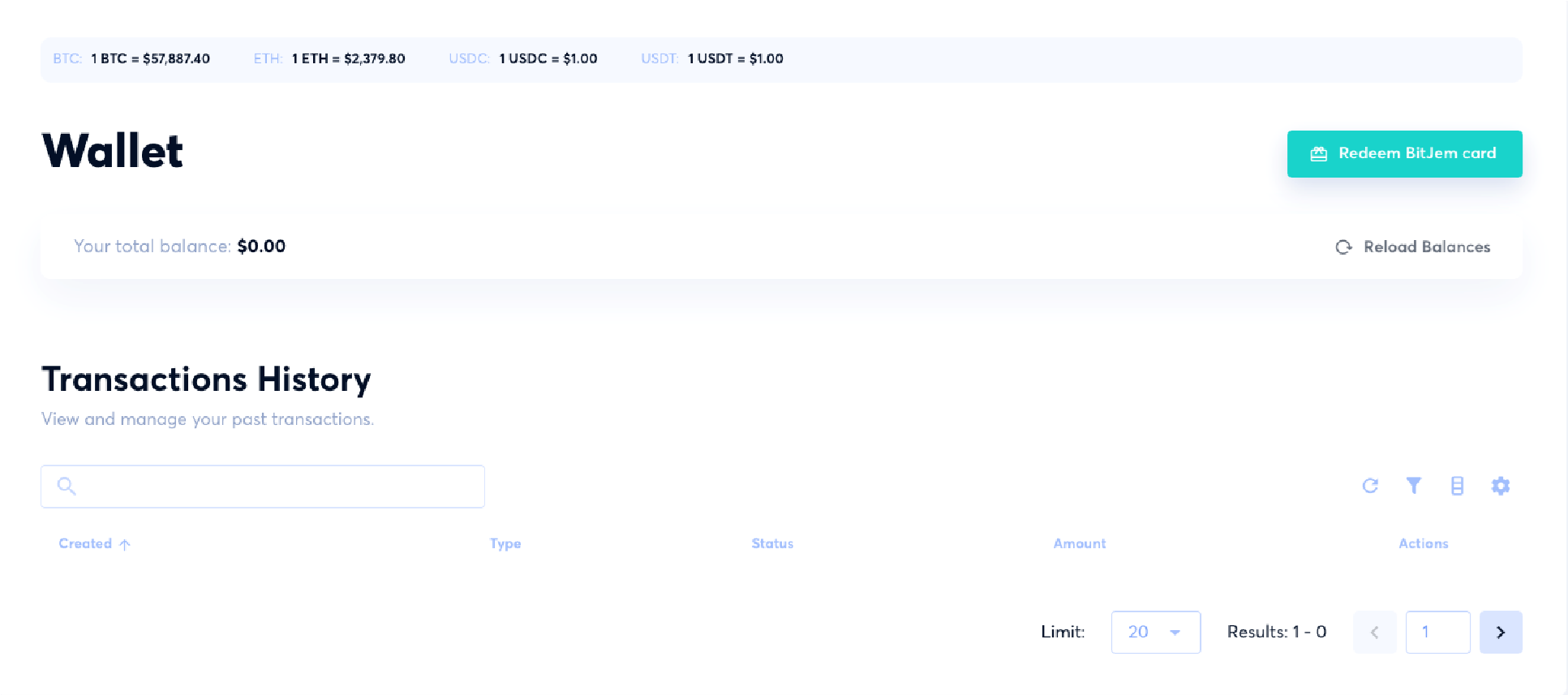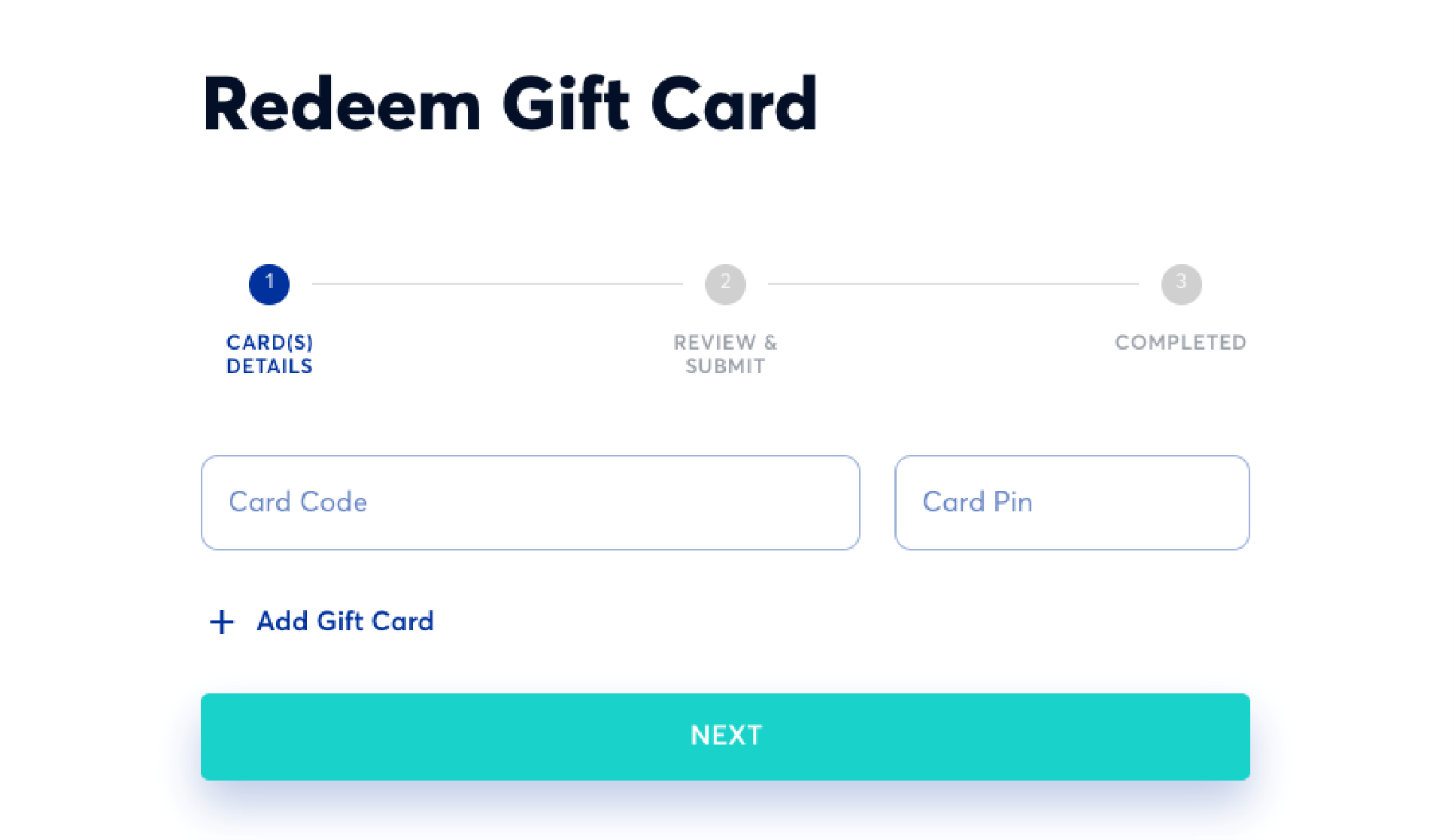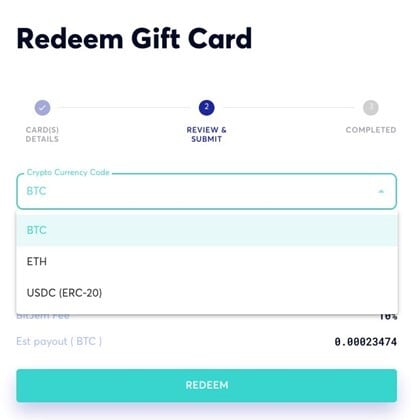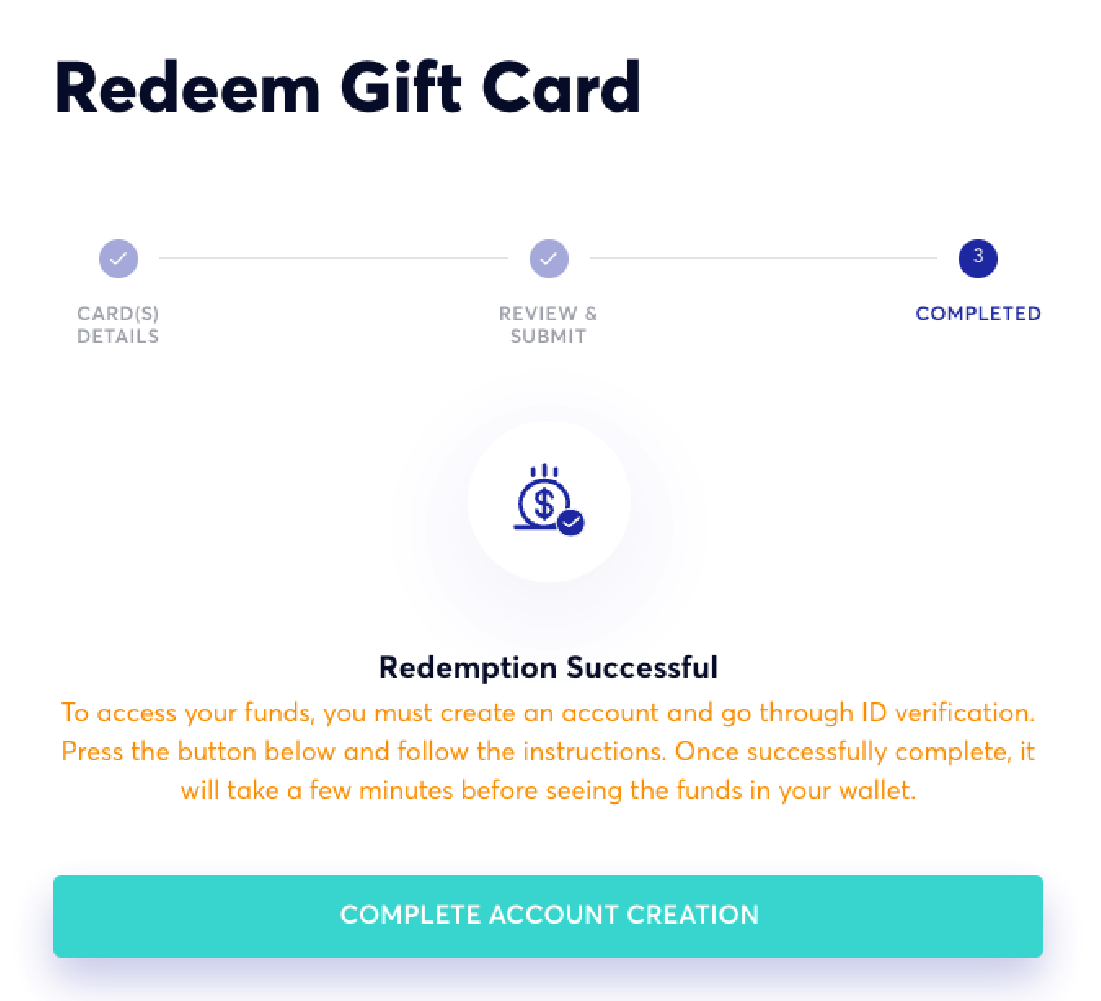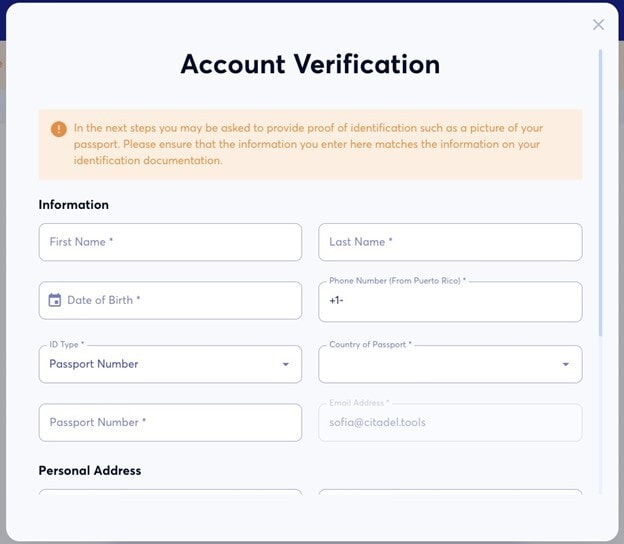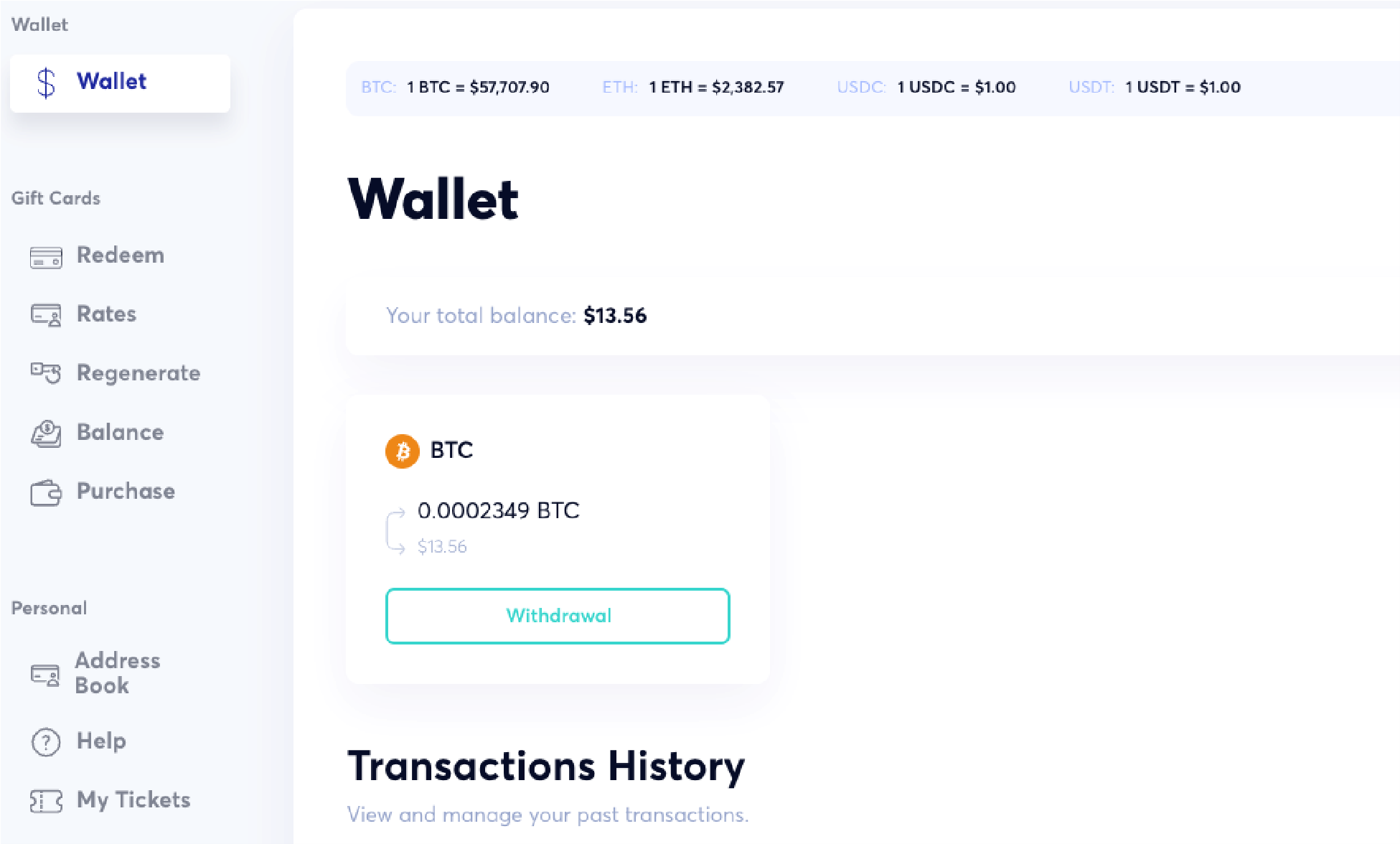__
-BitJem Gift Card Activation-
- Log In or Create an Account
Visit www.bitjem.com and log in to your account.
If you’re new to BitJem, you’ll need to create an account to redeem your gift card. Simply click the “Redeem Card” button located in the upper-right corner of the screen. To create an account, you’ll be asked to provide the following:
First and Last Name
Email address
Create A Password
After verifying your email, you’ll be ready to start the redemption process. - Redeem Your BitJem Gift Card
In your wallet, click “Redeem BitJem Card.” - Enter your Code and PIN number in the designated fields and click “Next”.
- Select the cryptocurrency you want to redeem, then click “Redeem.”
- Complete the Verification Process
Once the verification process begins, and you’re successfully onboarded, your gift card funds will be credited to your account
If you’ve already completed verification, skip to the next step.
If you still need to complete verification, click the “Complete Account Creation” button to proceed.
The verification process may vary depending on the user. You may be asked to provide the following details:
First and Last Name
Date of Birth
Phone Number (from your country)
SSN (for U.S. users only) or other identification
Personal Address (Street, City, Province, Postal Code)
Picture of Documentation (Passport or government-issued ID )
Follow the on-screen prompts to complete verification.
- Access Your Cryptocurrency
You can access your cryptocurrency from your BitJem wallet, either on the main dashboard or through the “Wallet” section in the menu.
Thèmes populaires
G2A.COM Limited (opérateur de la plate-forme)
Address: 31/F, Tower Two, Times Square, 1
Matheson Street
Causeway Bay, Hong Kong
Numéro d'enregistrement de l'entreprise : 63264201
G2A LLC (opérateur de plateforme)
Address: 701 South Carson Street, Suite 200, Carson City,
Nevada 89701, USA
Numéro d'enregistrement de l'entreprise : E0627762014-7
G2A.COM Direct B.V. (platform support)
Addres: James Wattstraat 77 A 3, 1097DL Amsterdam,
Pays-Bas,
Numéro d'enregistrement de l'entreprise : 89975561
L'utilisation de la plateforme G2A.COM implique l'acceptation des conditions générales de G2A. Des informations sur la manière dont nous traitons vos données à caractère personnel peuvent être trouvées dans la Politique en matière de confidentialité et de cookies. Copyright © Groupe G2A. Tous droits réservés.