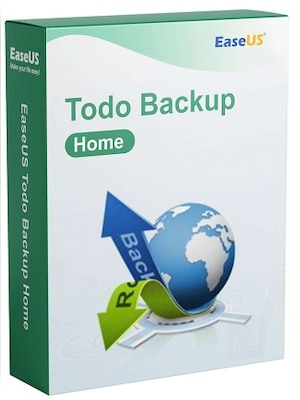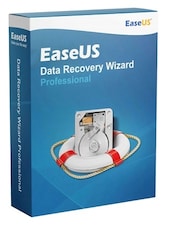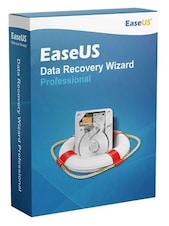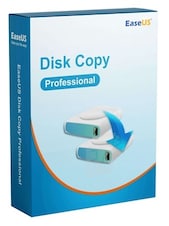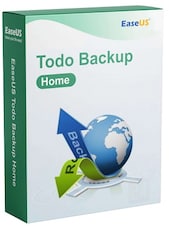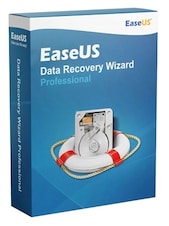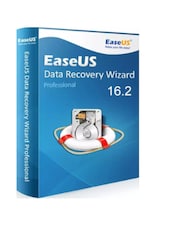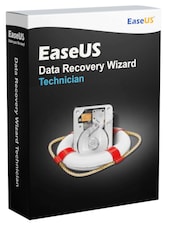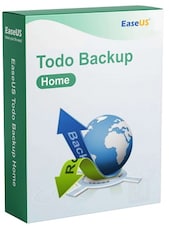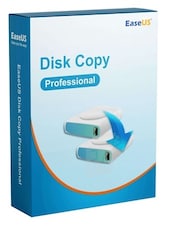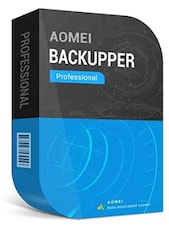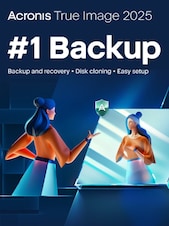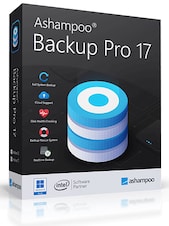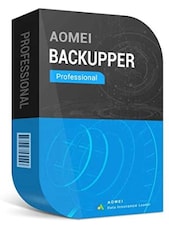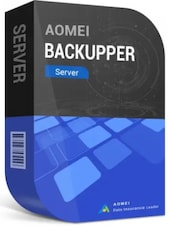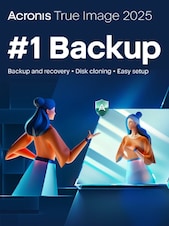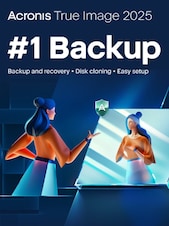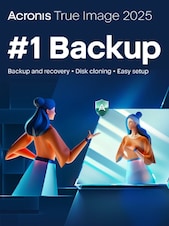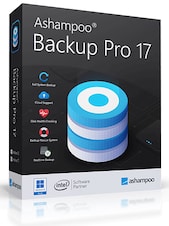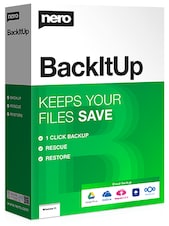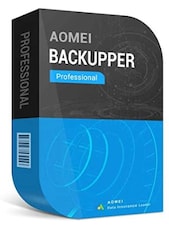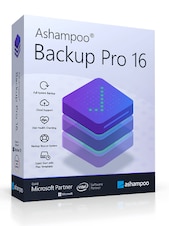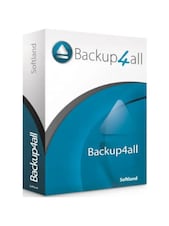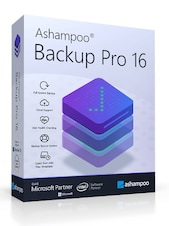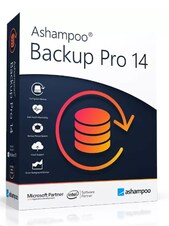EaseUS Todo Backup, Keep Safe with Upgraded Windows Backup Strategy. Award-winning Backup Solutions to Realize All-round Protection.
Efficient & Secure Backup and Recovery
Data loss can happen at any time caused by computer malfunction or virus. EaseUS Todo Backup makes it a snap to keep your system's complete image file backup or critical file backup. Make sure your data is protected all the time.
- Disk/Partition Backup and Recovery - Back up all data and settings of a partition or all partitions(disk) to get absolute peace of mind when data is corrupted.
- System Backup and Recovery - Backup systems, boot partitions and program files to have an easy, efficient, secure way to restore your system.
- Files Backup and Recovery - Back up files on separate partitions on local drives or back up to external storage devices for full-scale protection.
- Multi-path, Cloud Storage Provided - Backup to network shared location, USB Drive or different Clouds. EaseUS also provide an economic cloud backup service for a limited budget.
Reliable Hard Disk Drive Cloning Tool
Clone a hard drive with EaseUS Todo Backup makes an exact copy of any disk or partition. It can be used for backups, PC upgrades or disk duplication purposes. When the computer fails, the cloned drive can be used to replace the old one and resume system operation immediately.
- System Clone - Whenever you want to Migrate/Move OS to SSD, Upgrade to a larger disk, Todo Backup can clone OS and all the boot-related partitions or files to make sure it's bootable.
- Disk Clone - Clone hard drive to SSD or create a bootable USB or CD/DVD drive. You can escape from the tedious work of transferring data and programs to the new drive.
- Clone Options - It is supported to clone a smaller drive to a large one and vice versa. Clone an active Windows system directly to a new drive.
Simple and Smart Backup Software to Avoid Data Loss
Smart Backup is an exclusive backup option of EaseUS Todo Backup. Different from Scheduled Backup, Smart Backup is mainly designed for file/folder backup. Every 7-day is a complete backup circle and the 1st day is the date when you create the backup task. The first image of each circle is always full. For the other 6 days in this circle, every day starts with a differential image. And the rest image files on every valid day will be incremental backups.
Backup Notification It offers an email notification to inform you of the state of your backup mission. The email subject contains your computer's name and the backup plan name. You could choose to receive the email notification when the backup operation is succeeded or when it is failed. Your computer's name and the plan name can help you make a record every backup you have created with EaseUS, in case you need to recover a specific backup.