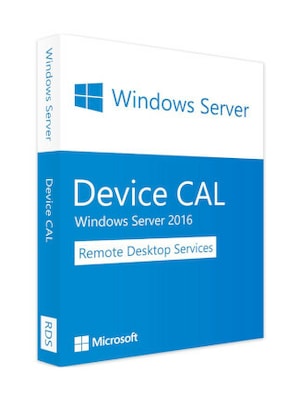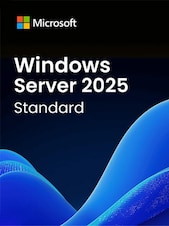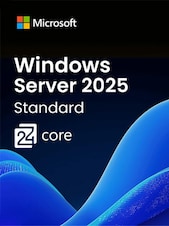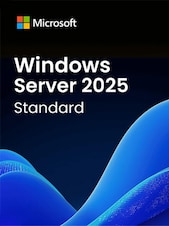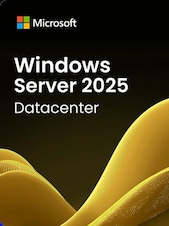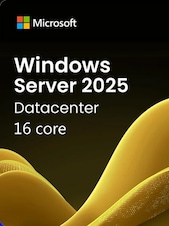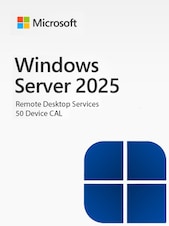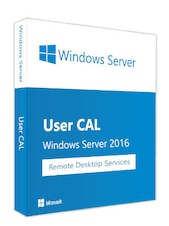Note! With a Device CAL, you purchase a CAL for every device that accesses your server, regardless of the number of users who use that device to access the server.
Windows Server 2016 Remote Desktop Services (50 Dispositivo CAL) - Microsoft Chiave - GLOBALE
Possibile attivare in:
Italia
Controlla le restrizioni del paeseTipo:
Chiave
Regione:
GLOBALE
Remote Desktop Services (RDS) is the platform of choice for building virtualization solutions for every end customer need, including delivering individual virtualized applications, providing secure mobile and remote desk ...
Pacchetti esclusivi in offerta
Offerte con consegna immediata
Ordina per:
- Get_it_cheapVenditore topSponsorizzato99%Feedback positivo 5858
Visualizza i dettagli dell'offerta
€ 8.40€ 9.33-10%€ 9.33€ 8.40Risparmia di più con G2A Plus€ 9.33 - Gaming4youVenditore top100%Feedback positivo 124570
Visualizza i dettagli dell'offerta
€ 17.09€ 18.99-10%€ 18.99€ 17.09Risparmia di più con G2A Plus€ 18.99 - Dream_codesVenditore top100%Feedback positivo 86462
Visualizza i dettagli dell'offerta
€ 17.77€ 19.74-10%€ 19.74€ 17.77Risparmia di più con G2A Plus€ 19.74
Informazioni su questo articolo
Recensioni
Scopri cosa pensano i nostri clienti di questo titoloQuesto prodotto non ha ancora recensioni
Aggiungi una recensione e ottieni uno sconto del 5% sul tuo prossimo acquistoGaming
Iscriviti alla nostra newsletter e goditi uno sconto dell'11%
G2A.COM Limited (gestore della piattaforma)
Indirizzo: 31/F, Tower Two, Times Square, 1
Matheson Street
Causeway Bay, Hong Kong
Numero di registrazione dell'azienda: 63264201
G2A LLC (platform operator)
Indirizzo: 701 South Carson Street, Suite 200, Carson City,
Nevada 89701, USA
Numero di registrazione dell'azienda: E0627762014-7
G2A.COM Direct B.V. (platform support)
Indirizzo: James Wattstraat 77 A 3, 1097DL Amsterdam,
Paesi Bassi
Numero di registrazione aziendale: 89975561
L'utilizzo della piattaforma G2A.COM implica l'accettazione dei Termini e Condizioni di G2A. Le informazioni sulle modalità di trattamento dei dati personali dell'utente sono contenute nell'Informativa sulla Privacy e sui Cookie. Copyright © G2A Group. Tutti i diritti riservati.