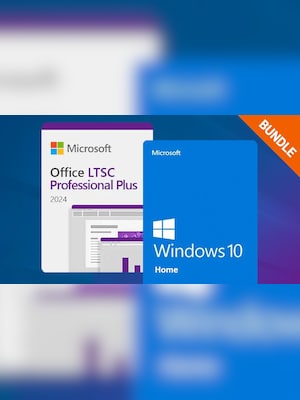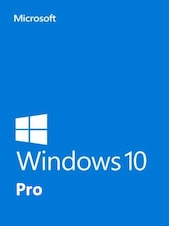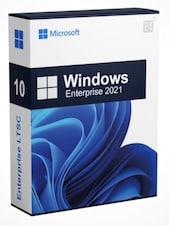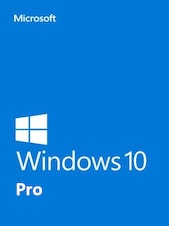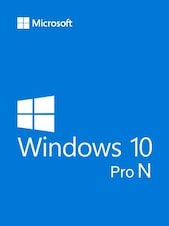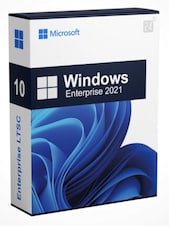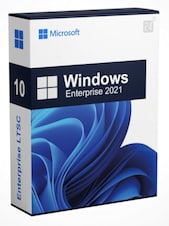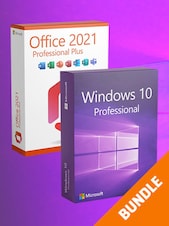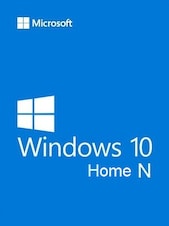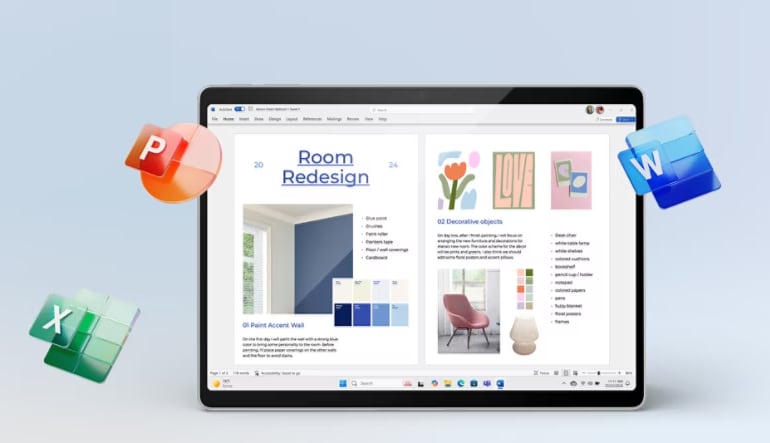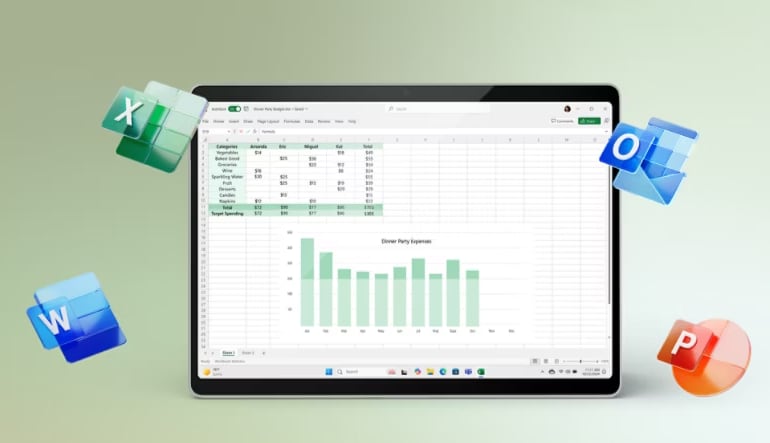Note: This is the Home edition of Windows 10 operating system, for full specification and functionality list please visit this website.
Warning! This product cannot be used to upgrade your system from other version!
If you encounter any issues during activation, please follow these steps:
- Open Start menu, type SLUI 04 and press enter.
- Select your country, and call the toll-free number.
- Follow the instructions provided by the automated activation system to receive a confirmation ID and activate your OS.
NOTE: View activation guide HERE.
Office 2024 PRO PLUS:
How to activate Office LTSC:
- Download the Office Deployment Tool from the Microsoft Download Center
- Once you have a copy of the ODT, the next step is to create a configuration.xml file. Use the Office Customization Tool (OCT) instead of a text editor to create your configuration.xml file.
- Once you have a copy of the ODT and created your configuration.xml file, you can download the Office LTSC 2024 installation files to your local network. To do this, open an elevated command prompt, navigate to the folder where you saved the ODT and the configuration.xml file, and enter the following command: setup /download configuration.xml
- Install Office LTSC 2024 by using the Office Deployment Tool - open an elevated command prompt, navigate to the folder where you saved the ODT and the configuration.xml file, and enter the following command: setup /configure configuration.xml
Keep in mind:
- For LTSC versions, customers must deploy it to install.
- It does not link to a Microsoft account.
- It is recommended that customers activate it via telephone (an automated system).
- For this license, the important thing is that there is no redeeming website.
- More info you can find on Microsoft website
Office LTSC Professional Plus 2024:
- On-Premises: Designed for environments that do not rely on cloud services.
- Stability and Security: Focuses on stability and long-term support, with updates for security and performance.
- Additional Apps: Includes Access and other professional tools not available in the standard LTSC version.