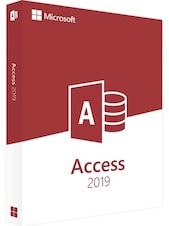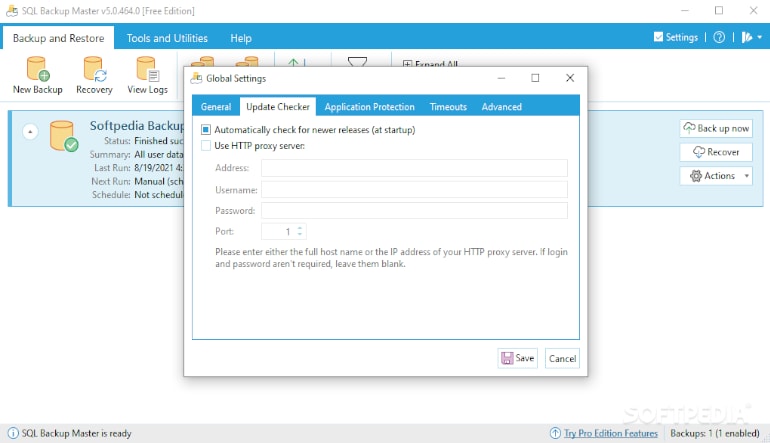How to activate:
- Download and Install: First, download and install SQL Backup Master 5 from the official website.
- Launch the Application: Open SQL Backup Master 5 after installation.
- Enter License Key: Go to the “Help” menu and select “Enter License Key.”
- Input Key: Enter the license key you received when you purchased the software.
- Activate: Click “Activate” to complete the process.
Pro Edition:
- Cloud Storage Integration: Supports popular cloud storage services like Dropbox, Google Drive, Amazon S3, Microsoft Azure, and more.
- Backup Types: Full, differential, and transaction log backups.
- Scheduling and Automation: Set up automated backup schedules.
- Encryption and Compression: Provides robust encryption and compression options.
- Notifications: Receive notifications via email, desktop alerts, or webhooks.
- Local and Network Backups: Back up to local folders, network drives, or FTP servers.