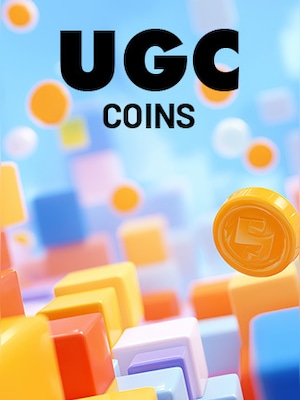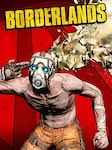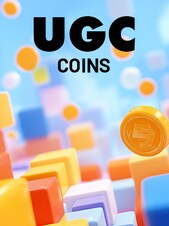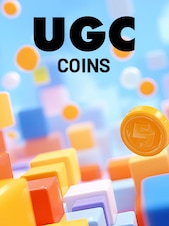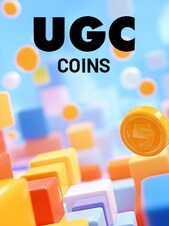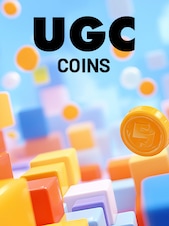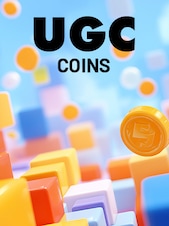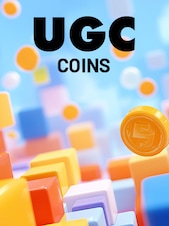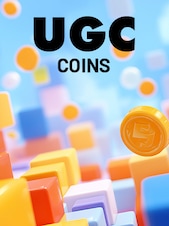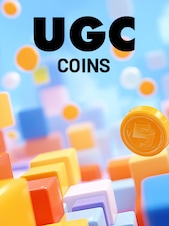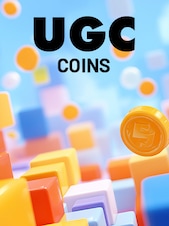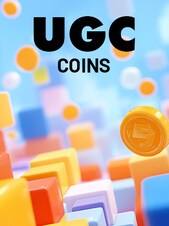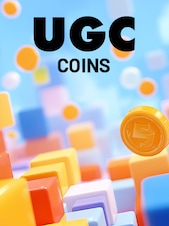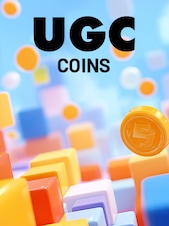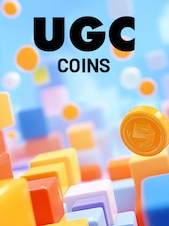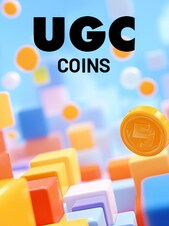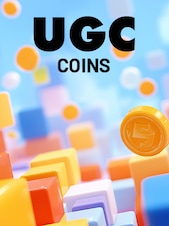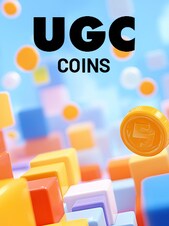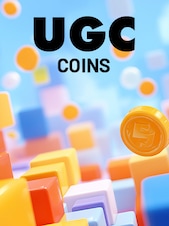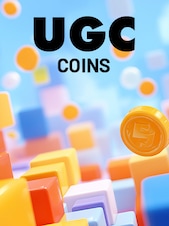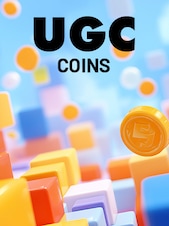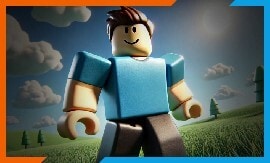Notice! G2A.COM is an independent hosting provider that enables users to buy and sell Items with each other. The Seller is solely responsible for the Seller Store and the Items offered there. G2A.COM is not affiliated with, authorized, or endorsed by any developer, publisher, or trademark owner of the Items available on this site.
Warning! This product cannot be exchanged for real money or cryptocurrencies.
Notice! Grants only Robux and cannot be used toward a Premium subscription.