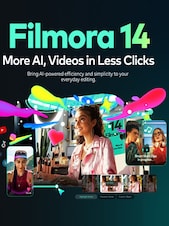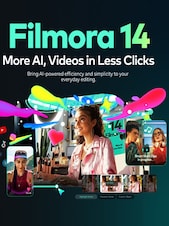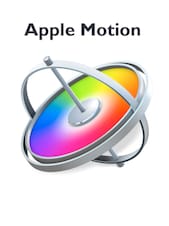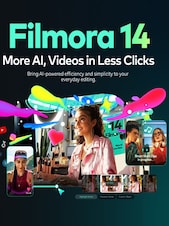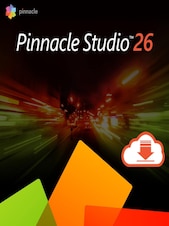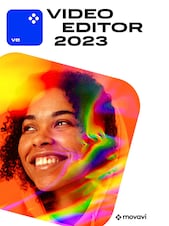To activate WinXvideo AI 3.0, follow these steps:
Download and Install:
- Download the software from the here.
- Install it by double-clicking on the downloaded executable file (e.g., winxvideo-ai.exe).
Launch and Activate:
- After installation, launch WinXvideo AI.
- An activation window will appear.
- Enter your email address and the license key you received.
- Click the “Activate” button.