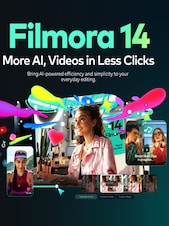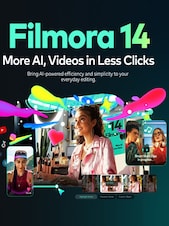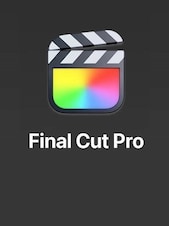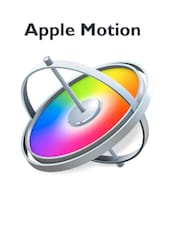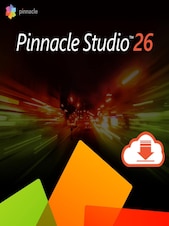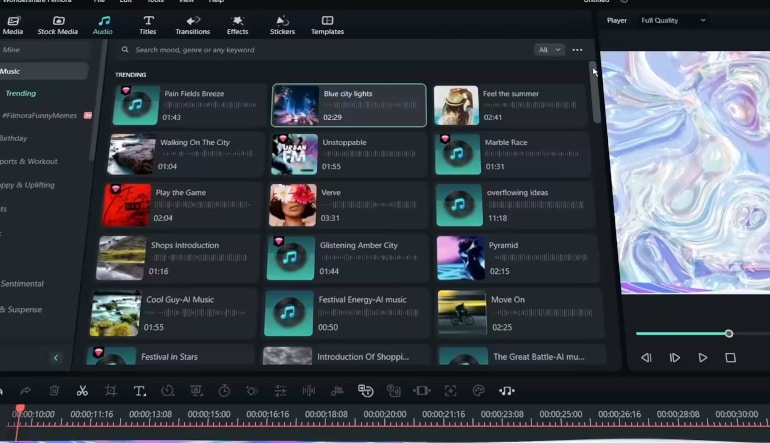How to activate:
- Open Filmora: Launch Wondershare Filmora on your computer.
- Log In: Click on the “Account” icon in the top right corner and log in with your Wondershare ID. If you don’t have an account, you can create one.
- Access Creative Assets: Once logged in, go to the “Effects” tab or any other section where you want to use the creative assets.
- Download Assets: Browse through the available assets and click on the download icon to add them to your library.
- Activate: If prompted, enter your activation code or subscription details to unlock the assets.