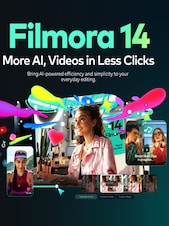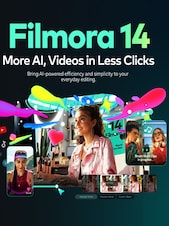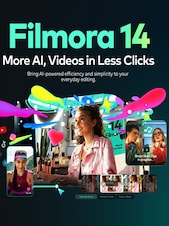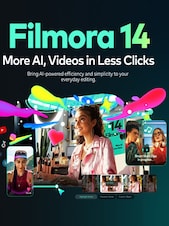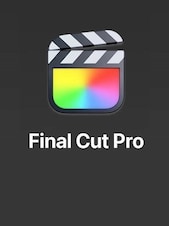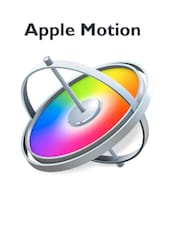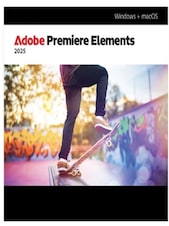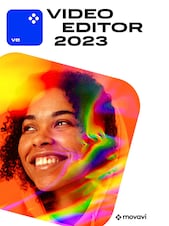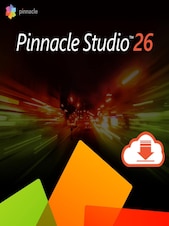How to activate:
- Download and Install: Ensure you have downloaded the correct version from the official Wondershare website and installed it on your computer.
- Open UniConverter: Launch the application on your computer.
- Log In: Click on the avatar icon in the upper right corner of the interface. You will be prompted to log in with your Wondershare ID. If you don't have one, you can create it by following the on-screen instructions.
- Activate: After logging in, the software should automatically recognize your license. If you have a registration code, you can enter it in the designated field to complete the activation.
In case you need further help visit this site.