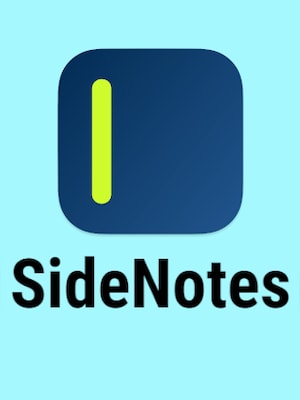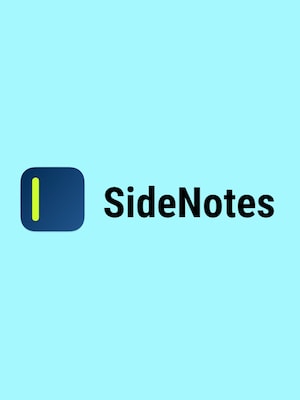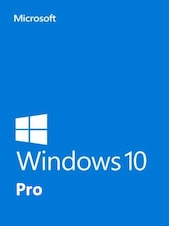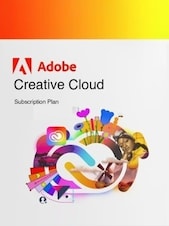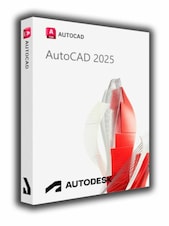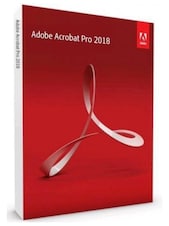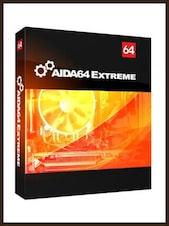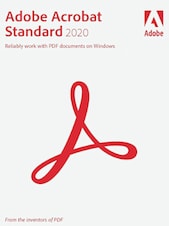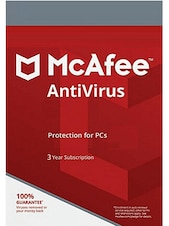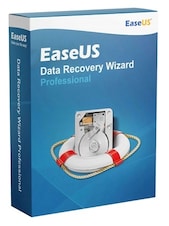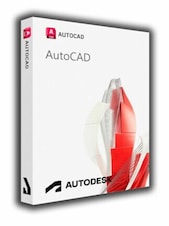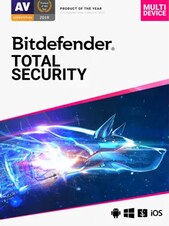SideNotes keeps your notes on the side of the screen. Appears when you click a little bar or move your cursor to the screen side.
When it comes to really quick notes... you need to take them right away.
Any task, inspiration, or fragment of code. Show your notes in a flash. In the meantime, keep them hidden on your screen side.
Automation & Integration
Integrate SideNotes with other apps, automate your tasks using Shortcuts Actions and Apple Script API.
- Shortcuts Actions - Automate your daily tasks. Create notes and folders and integrate SideNotes with other apps. Read more
- Apple Script - Create and modify notes and folders, search for them and get their content. You can use Apple Script to integrate SideNotes with other apps. Read more
- Alfred Workflow - Download our Alfred workflow and take notes even faster, quickly search for them, use snippets and more. Read more
With SideNotes you can
- smoothly pull out your notes from outside your monitor and easily hide them back
- mark notes with colors and group them into folders - choose themes
- drag and drop pictures directly from your web browser
- save links, code snippets or even colors
- create task lists and mark items done
- create notes directly from the pasteboard
- drop text files or pictures, so they will be added as new notes
- drop any other files and application will keep shortcut to them with a nice preview - search for any notes or folders - use 3 text formatting modes: Markdown, Plain Text and Code. - synchronise your notes between computers