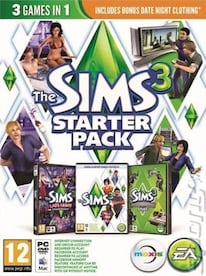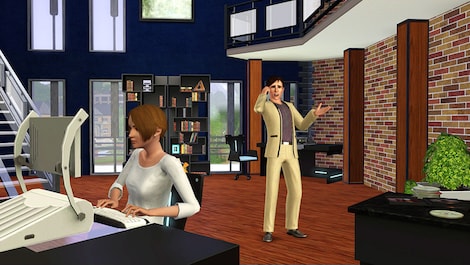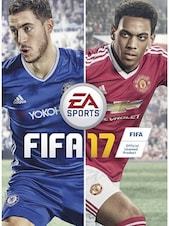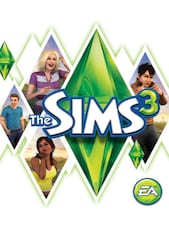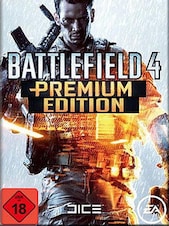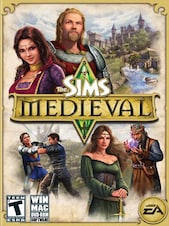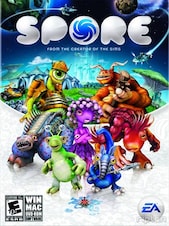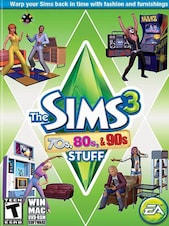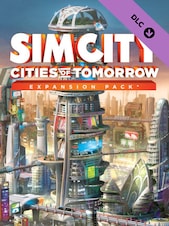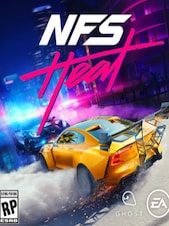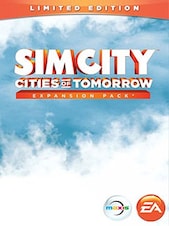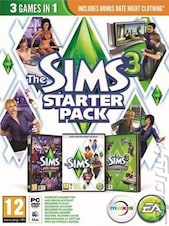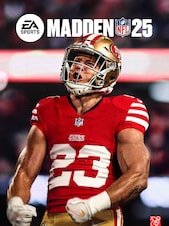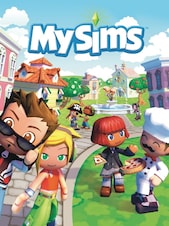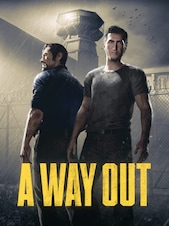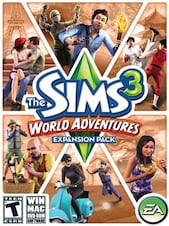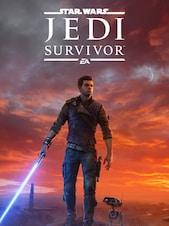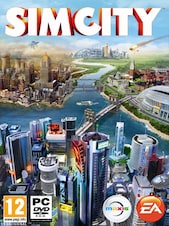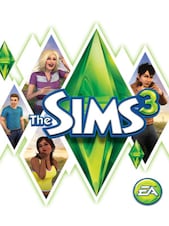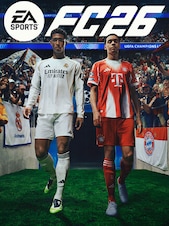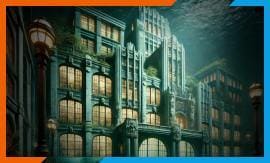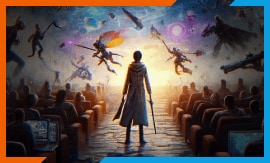The Sims 3: Date Night is a DLC that can be activated on The Sims' website. In order to activate this product:
- Login on The Sims' website (www.thesims3.com) using your Origin login and password.
- Under "My Page" menu hover over "My Account" and select "Redeem a Code".
- Click "Redeem a Code"
- Enter your code and select "Redeem"
- Click on "Purchase History" LINK which will appear after activation. You can also navigate there through "Store" -> "My Store Account" -> "Purchase History".
- Click "Download" link below the download icon. Your launcher wil start downloading your respective content.
- After downloading, click "Install", which will appear below.
- That's all, from now on you will own your DLC.