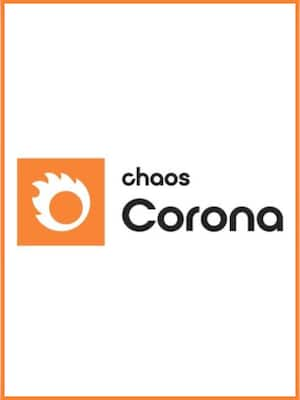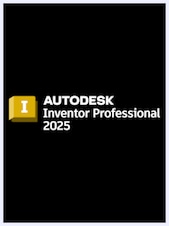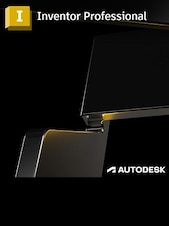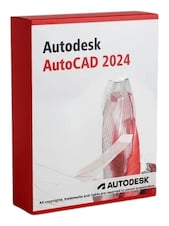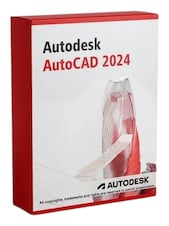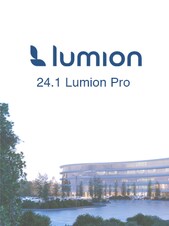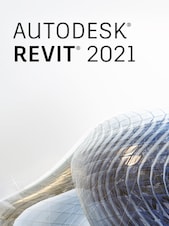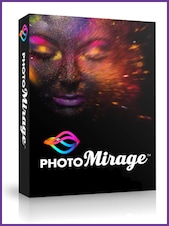How to activate:
- Download and Install: First, download the software from the official Chaos Software website or your purchase source. Install it on your computer.
- Run the Application: Open Chaos Corona after installation.
- Look for an option to activate the software within the application. This is usually found in the Help menu or under Settings.
- Enter the activation key you received with your purchase.
- Follow On-Screen Instructions: The software will guide you through the activation process. This might include signing into your Chaos account or entering additional information.
- Confirmation: Once activated, you should receive a confirmation message, and the software will be fully functional.