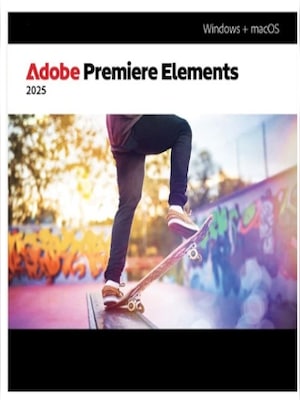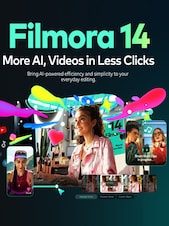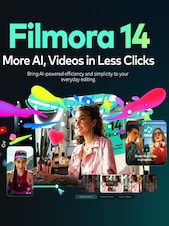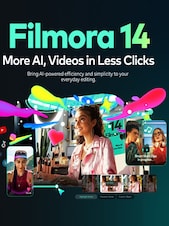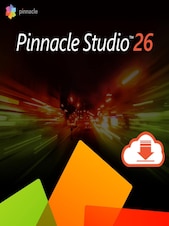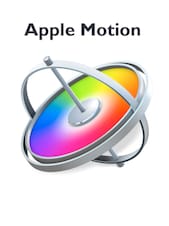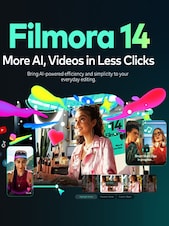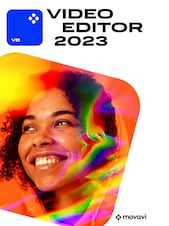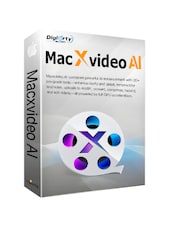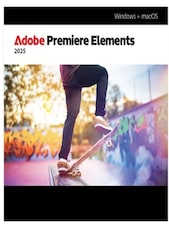How to activate:
- Visit the Activation Site
- Sign In or Create an Adobe ID
- Enter the Redemption Code
- Click “Get Started” and choose the appropriate installer for your operating system (Mac or Windows).
- Download the installer file and run it to complete the installation.
- Once the installation is complete, open Adobe Premiere Elements.
- Sign in with your Adobe ID if prompted. Your software should now be activated.